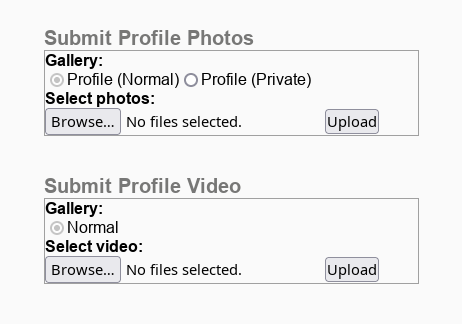|  |  |
Forums
Site News and Help
Profile, Profile Photos, Private Photos, and Featured Photos
| Posted by: webmaster Posts: 62  The Man in Charge | Profile, Profile Photos, and Your Featured Photo - Posted on: Feb 2, 2019 09:11:25 Profile and Profile Photo Help Q: How do I update my Profile? A: Click on the My Account & Settings tab and then on the My Profile tab. Make your changes and then click on the submit button on the bottom of the page. Q: How do I change my age? A: You cannot. Your age is based on the birth date you gave when you signed up on Apollo. Q: Why won't my city or town update? A: You need type in the correct, unabbreviated name for your town and city. For example, if you live in Fort Worth, Texas, select United States: Texas in the Country/Region field. Then type Fort Worth and not Ft. Worth. You will see a list of cities as you type. Click on the correct one. When you are through updating your profile, click the submit button at that bottom of the page. Q: How do I submit (upload) a Photo or Video for my Profile? A: To submit a Profile Photo or Video, tap or click on My Account on the top of the page, then tap or click on the Submit Profile Media tab. There you will see two forms, one to submit Photos and one to submit Videos.
In the Submit Photos form, you can choose Public or Private option. All members can see your Public photos. If you want the photos you submit to be password-protected, then click or tap on the Private option. You will have to give other members your Private Photos Password for them to see these Private photos and videos. Next press the Browse button. On your computer, you will need to choose the Photo using the file selector that appears. Choose it and press OK, Select, or Choose. On a mobile device, you will be asked to select a Photo on your device, or to take a new photo. It's different on Android or Apple phones, so please navigate through that as best you can. After choosing your photo, press the Upload button. Wait a moment for your photo or photos to upload and then you will get a Results screen. The system will tell you whether or not there were problems with your photo. It will reject duplicate photos and photos that are too small. If you are trying to submit a Video, the process is the same as submitting a photo. However, uploading a video takes longer, and you will need to wait for our system to process the video. After you are through submitted photos and videos, click on the Profile Media tab. Then click on the first photo or video you see. Give it a title, set the categories, and then click the Update button. Close the photo by pressing on the X and then move on to the next photo or video and do the same until you have given each photo/video a title and have set the categories. Q: How do I change my main profile photo? A: You first need to submit a new face/g-rated photo (see above.) Make sure it is at least 320x240 pixels in size and in 4x3 format. If the photo was successfully uploaded. Wait a day or two until our volunteers tag your photo acceptable. After your photo has been approved, click on My Account& Settings and then click on My Profile. Choose your main profile photo and click the update button. Q: How do I get my Profile Photo featured on the front page? A: You need to submit (upload) face shots that are in 4x3 format. We will approve them within one to two days. Once they have been approved to be featured, click on the My Account & Settings tab and then on the My Profile tab. You will see a drop down menu with a list of photos that have been approved under the heading: Featured Profile (Star Members Only). Choose a photo and then click the update button below. Please Note: We do not give any notice to whether or not your photos have been approved for your profile or featured photo. If it has been a week since you submitted your photos, assume that they cannot be used. Last edited on: May 16, 2023 17:51:51, by: webmaster |
Thread Locked